Smart Wall Switch H1 Triple Rocker
With Neutral
Available in Triple Rocker and both With and Without Neutral versions.
* For a wall switch that supports EU-type round wall boxes, please check the Wall Switch H1 EU Single or Double Rocker.



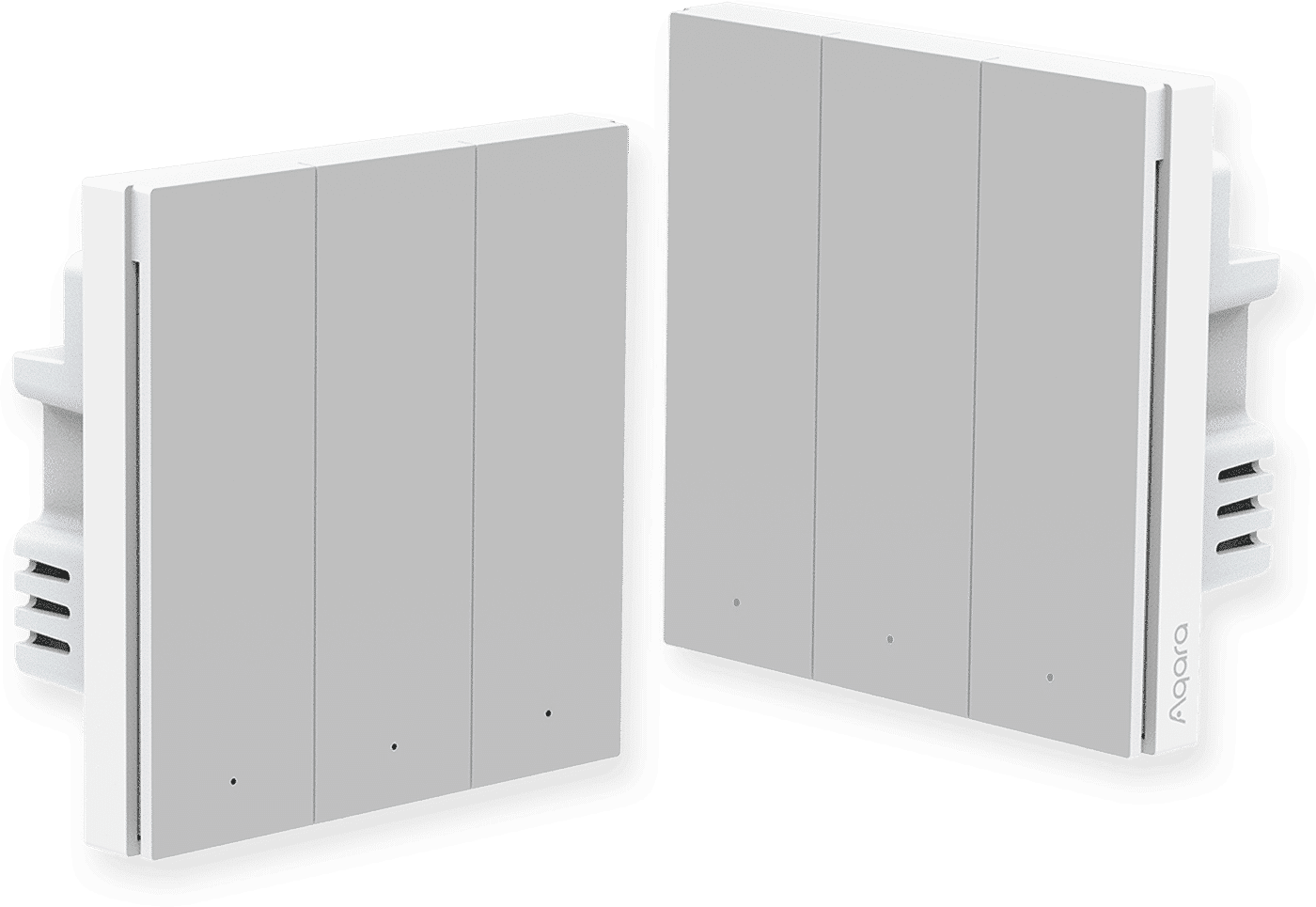
Supports Square 86mm Wall Boxes
For a wall switch that supports EU-type round wall boxes, please check the Wall Switch H1 EU Single or Double Rocker.

Zigbee 3.0 Protocol
Enjoy the benefits of the fastest, most stable, and energy-efficient smart home technology. Moreover,the With Neutral version has a router(repeater) function and will automatically make your Zigbee network more stable.
Premium Build and Metal Frame
The H1 Triple Rocker uses our award-winning, cleaner design preferred by the majority of our users. The metal frame makes it more rigid and durable.
Convert to Wireless Switch Function
The button of the switch can be remapped so that you will get an extra "wireless switch" while the light will be controlled by automations.

Advanced Protection
With overheat and overload protection, you can be sure your home is safe and secure.
Power Monitoring
Check power consumption reports and usage statistics to track the efficiency of your electrical appliances.

All-Round Compatibility
Compatible with most popular voice assistants and ecosystems: HomeKit, Alexa, Google, IFTTT*.
2-Way Setup Support with Wireless Switch H1
Upgrade your existing 2-Way setup using the Wall Switch H1 Triple Rocker with the Wireless Switch H1, which can be placed on top of the existing wall box used for secondary 2-Way switch.
* Certain integrations may be unavailable by the time of the launch.
** A compatible Zigbee 3.0 Aqara hub is required, such as G2H, M1S and M2.
The Smart Wall Switch H1 Triple Rocker makes your Aqara devices compatible with a wide range of smart home ecosystems and voice assistants.
Apple HomeKit, Google Assistant, Amazon Alexa, and more* are supported.






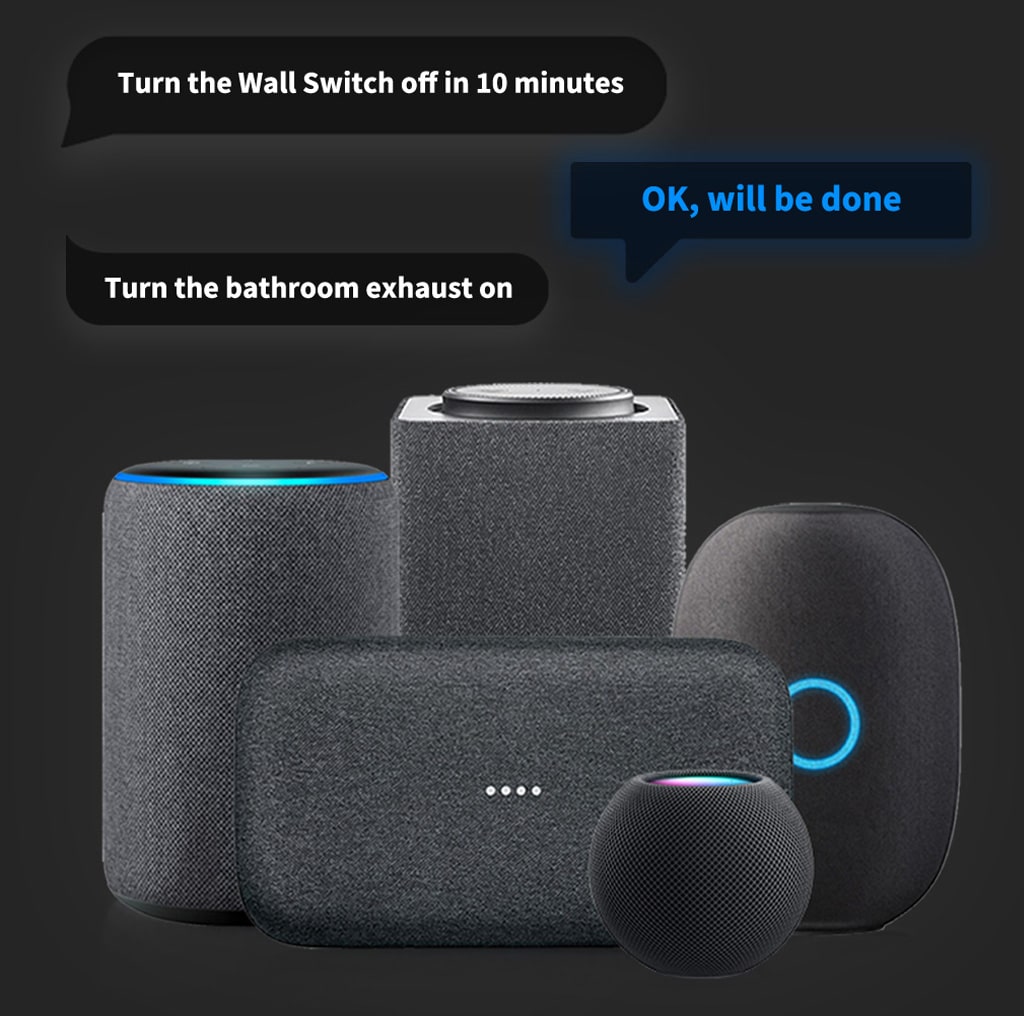
* Certain integrations may be unavailable by the time of the launch.
Support of an Easy and Flexible 2-Way Switch Setup
An existing 2-Way setup can be upgraded to the smart one using the Wall Switch H1 Triple Rocker and the Wireless Switch H1, which can be placed both on top of the existing wall box used for secondary 2-Way switch or on any flat surface such as wall using the provided adhesive tape.
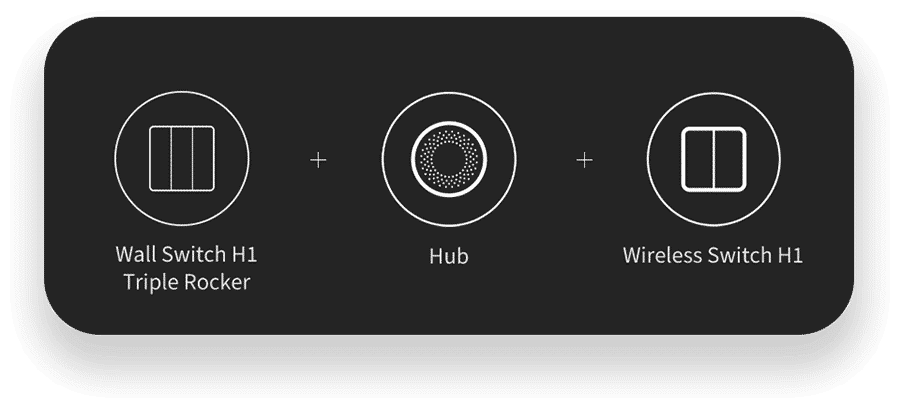
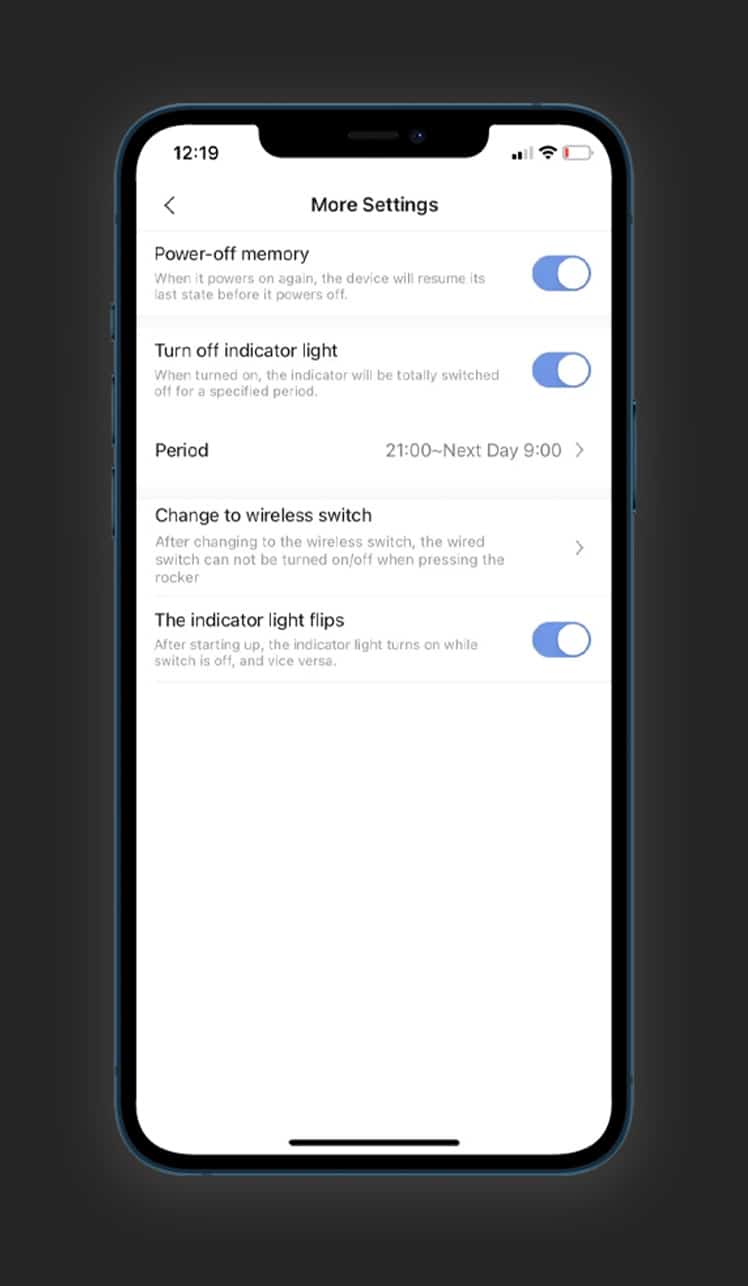
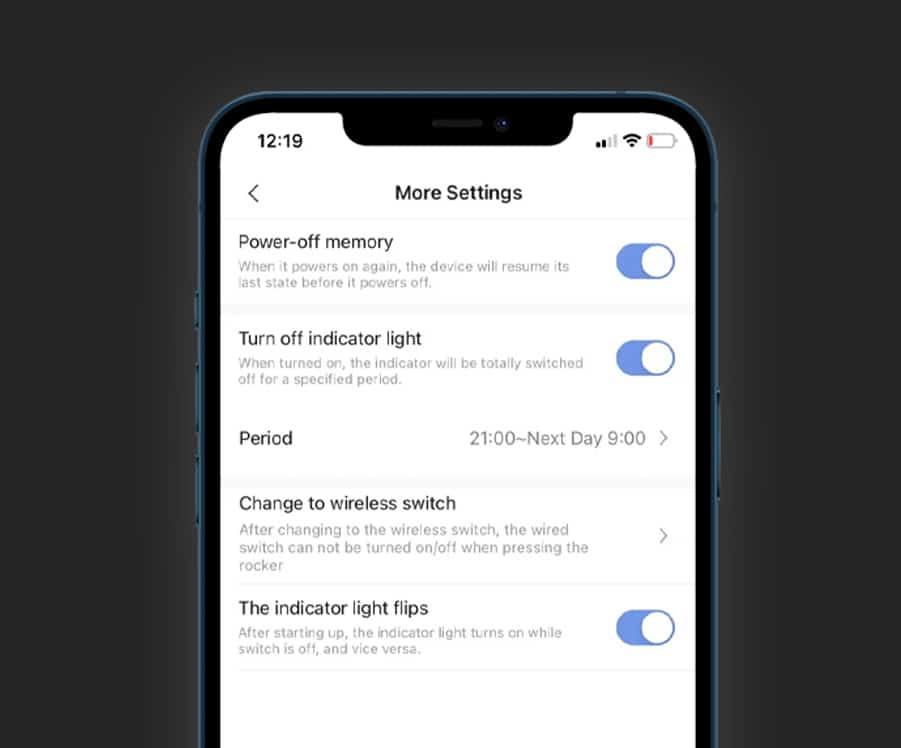
Convert to Wireless Switch
The actual electrical switch can be controlled by automations (such as motion sensor or wireless mini switch) while the switch button will control something else, e.g. roller shade, so the user will have the functionality of an extra wireless switch.
LED Indicator Behaviour Setting
The behavior of LED indicator can be configured via Aqara Home app. From now on, you will be able to choose, if you want to turn it off completely, make it turn on when the switch is on or vice versa. * Not all of these options are available for the No Neutral version.
Power-Off Memory
You will be able to configure if you need the lights to turn on automatically after a power outage. No more lights turning on suddenly in the night.
Extra safety and durability
The Aqara Wall Switch H1 Triple Rocker passed all the necessary certifications and incorporates several levels of protection such as overheat and overload*, which makes it compatible with the highest safety standards. Moreover, the new, award-wining design with a short button travel and symmetrical housing has increased durability compared to previous generations of Aqara Wall Switches.
* Overload protection is only available in the With Neutral version.
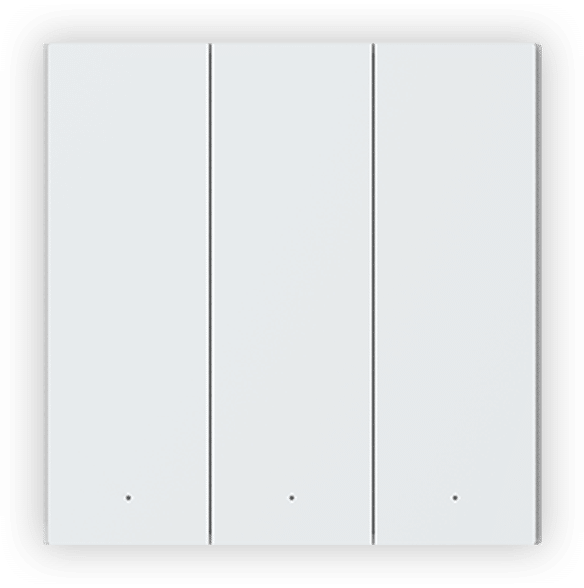
Your bathroom exhaust will be turned on automatically when it becomes humid and each time the toilet is used.
IF: The humidity reaches 80%
OR
IF: Toilet lid is open
THEN: Turn on the bathroom exhaust
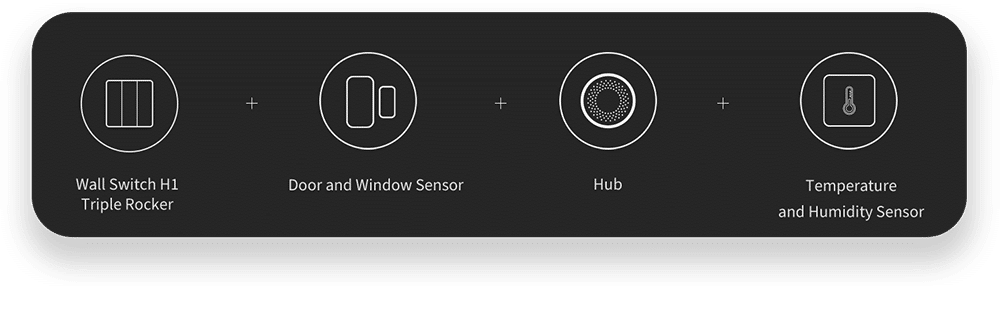
Connect Aqara sensors with the Aqara Wall Switch H1 Triple Rocker and forget about using your switches manually.
IF: Motion is detected
THEN: Turn on the bedroom lights
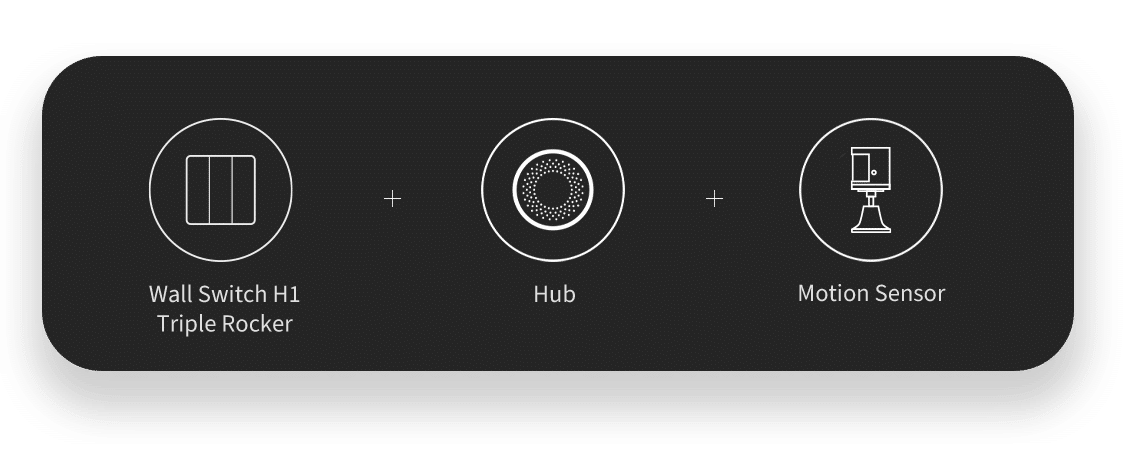
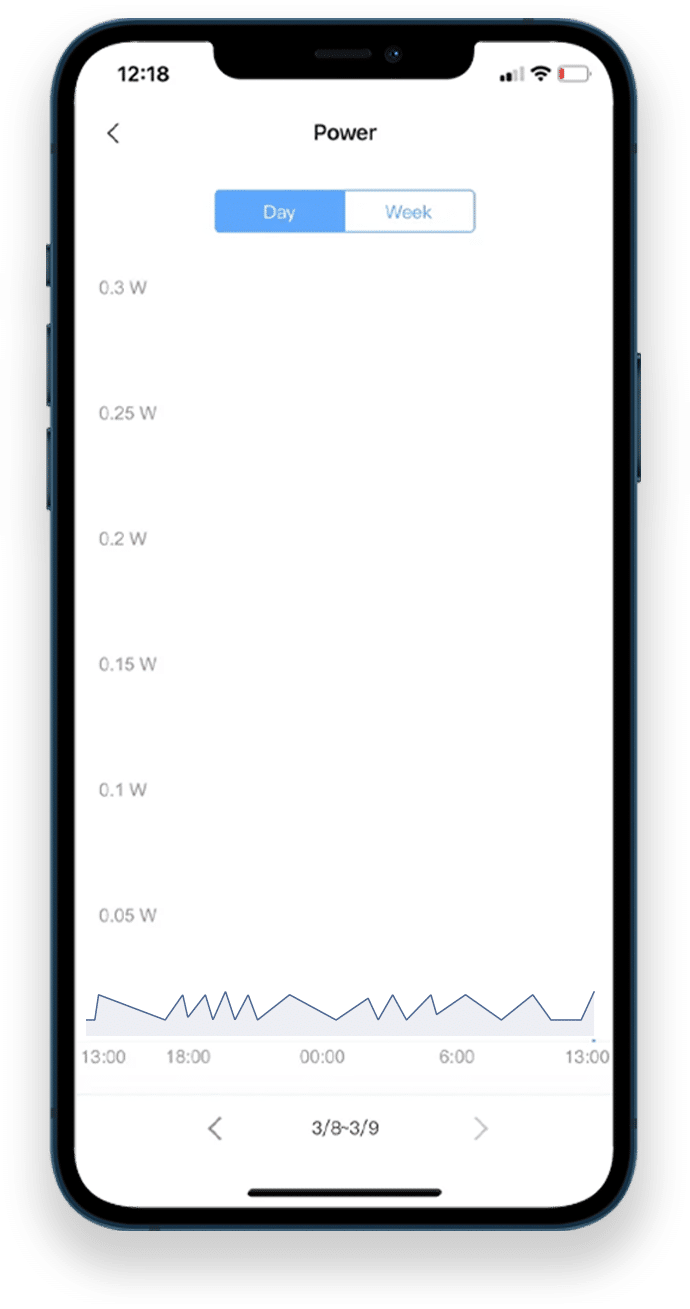
Power Monitoring and Statistics
How much power do your lights and other electrical appliances consume daily? The Aqara Wall Switch H1 Triple Rocker (With Neutral) can monitor the power-consumption and generate a power curve diagram to make it easier for you to understand which devices are most power-efficient and which are not.