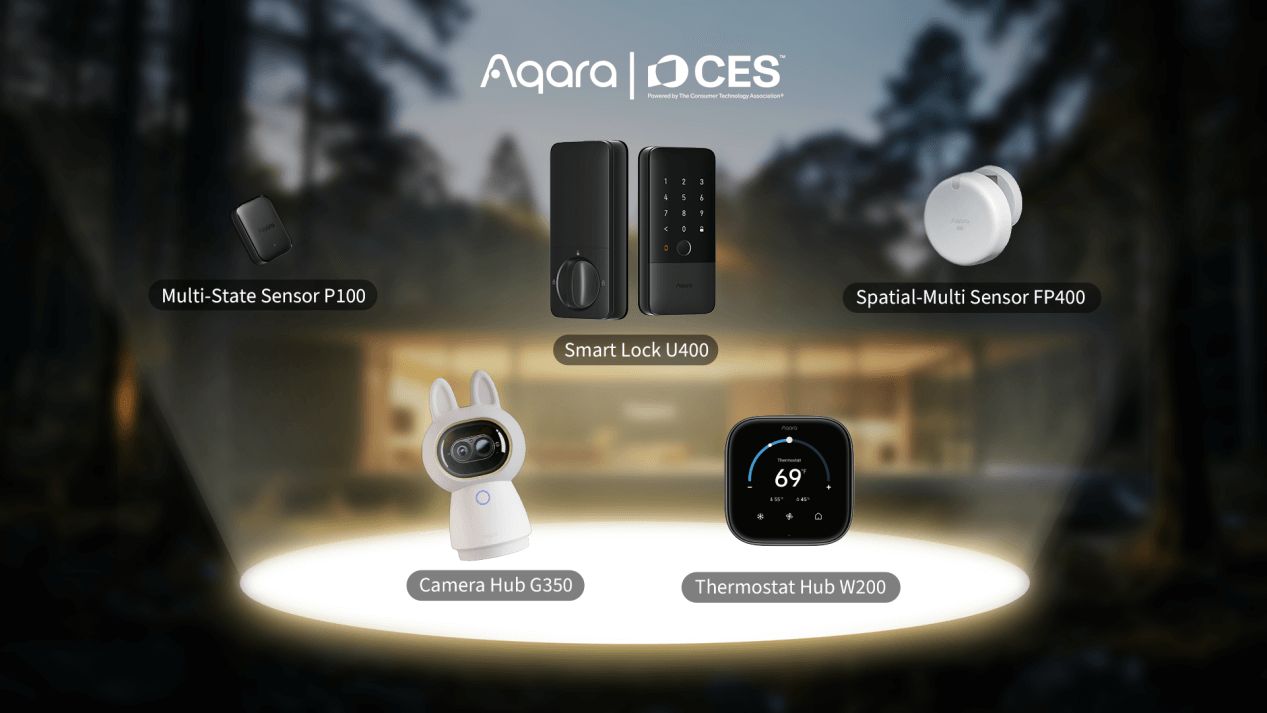Get the latest news from Aqara
Subscribe
Get the latest news from us.Copyright © 2023 Lumi United Technology Co., Ltd. All Rights Reserved.
Scroll to Top
Please select your country/regions
사용자위치를선택하세요.
国/地域を選択
Bitte wählen Sie Ihr Land/Ihre Regionen aus
North America
Global
Select another country or region to get content and online shopping options that apply to your location
사용자위치를선택하세요.
より快適にご利用いただくために、お住まいの国/地域を選択してください
Wählen Sie ein anderes Land oder eine andere Region aus, um Inhalte und Online-Einkaufsoptionen zu erhalten, die für Ihren Standort gelten
- Global/en
- Europe/en
- Deutschland/Deutsch
- United States/en
- 대한민국/한글
- 日本/日本語
- 中国/中文