Get the latest news from Aqara
Subscribe
Get the latest news from us.Copyright © 2023 Lumi United Technology Co., Ltd. All Rights Reserved.
Scroll to Top



Enjoy the benefits of the fastest, most stable, and energy-efficient smart home technology.

The switch can run automations, switch between smart scenes and change its functions depending on time of the day or other conditions.
Consumes very little energy, and can last for 5 year without changing batteries.

For seamless control, the response time decreases down to 50 ms.

Single click, double click, long press, press 2 buttons simultaneously.
Put on a horizontal surface directly, stick onto a flat surface using the included adhesive pad or screw in place of the existing wall box.
Our premium design, also used in the Wall Switch H1 EU, makes it feel more durable and high-end.
Upgrade your existing 2-Way setup using the Wall Switch H1 EU with the Wireless Switch H1, which can be placed on top of the existing wall box used for secondary 2-Way switch.

Enjoy the benefits of the fastest, most stable, and energy-efficient smart home technology.

The switch can run automations, switch between smart scenes and change its functions depending on time of the day or other conditions.
Consumes very little energy, and can last for 5 year without changing batteries.

For seamless control, the response time decreases down to 50 ms.

Single click, double click, long press, press 2 buttons simultaneously.
Put on a horizontal surface directly, stick onto a flat surface using the included adhesive pad or screw in place of the existing wall box.
Our premium design, also used in the Wall Switch H1 EU, makes it feel more durable and high-end.
Upgrade your existing 2-Way setup using the Wall Switch H1 EU with the Wireless Switch H1, which can be placed on top of the existing wall box used for secondary 2-Way switch.
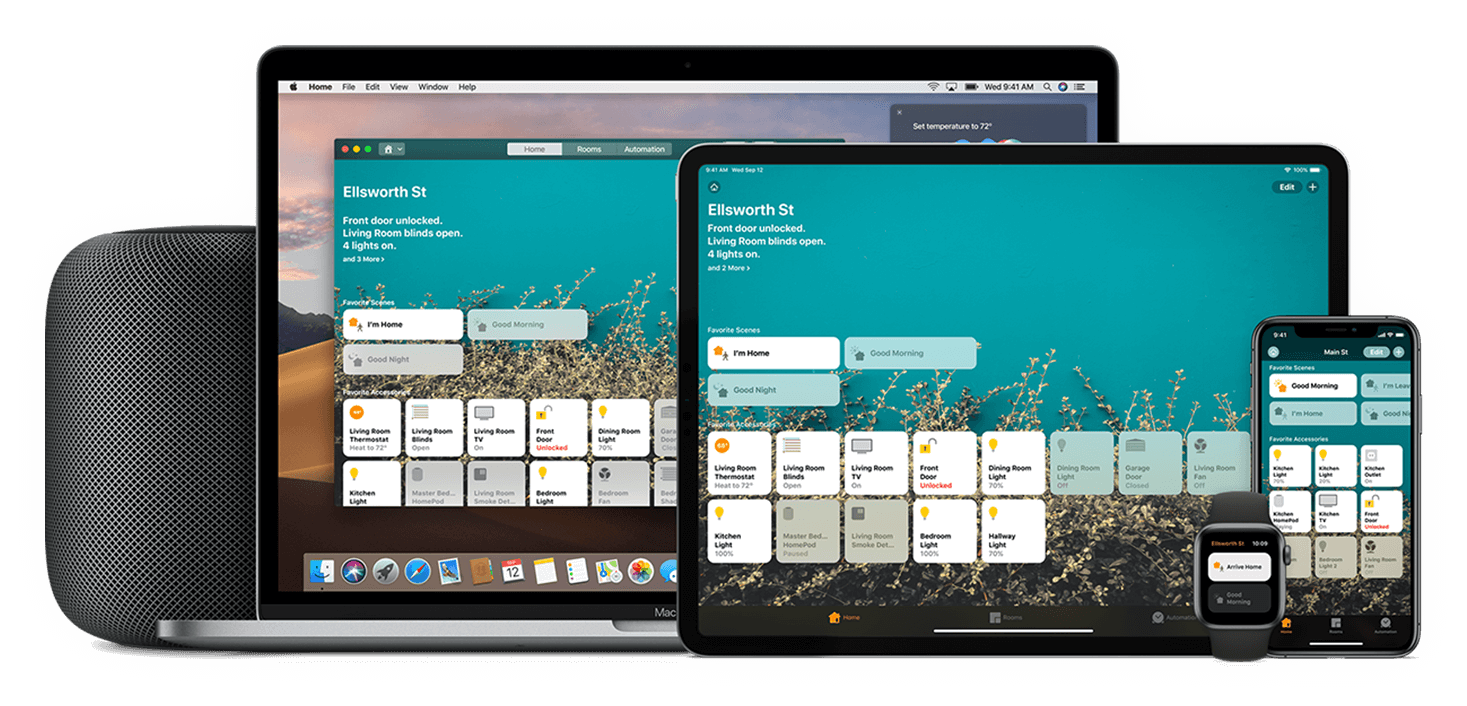



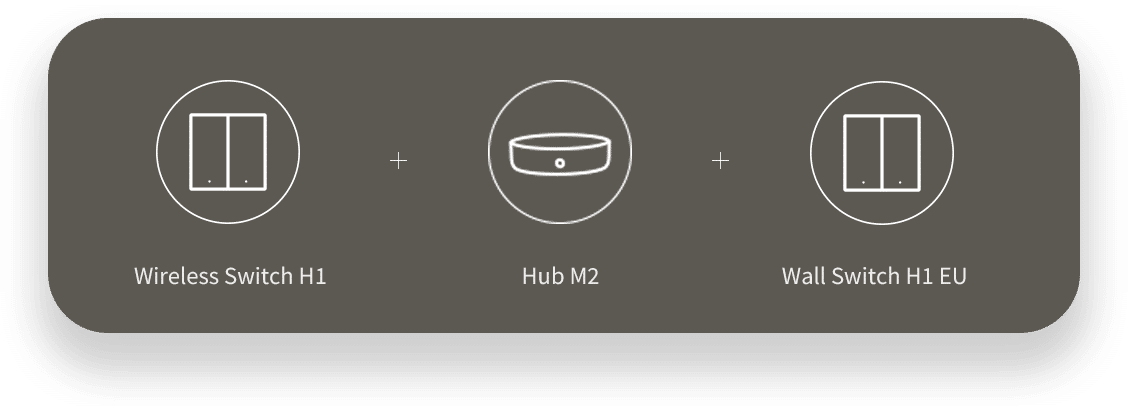
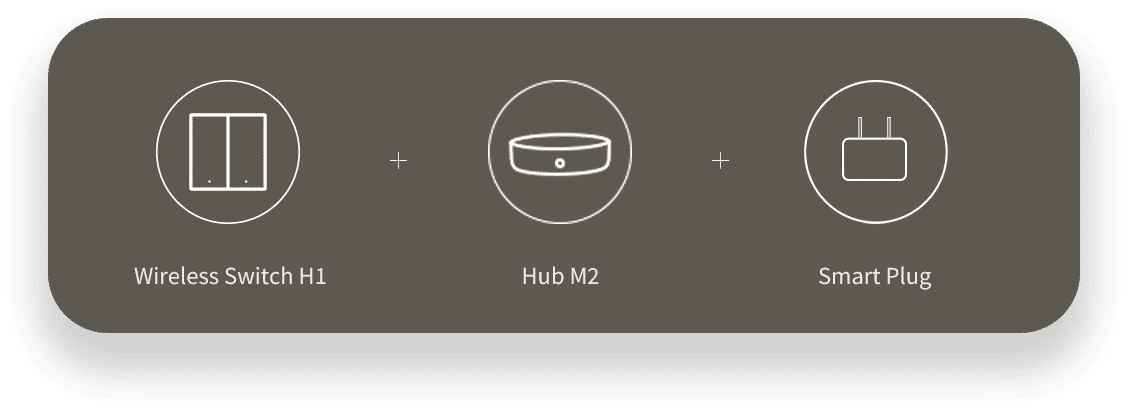


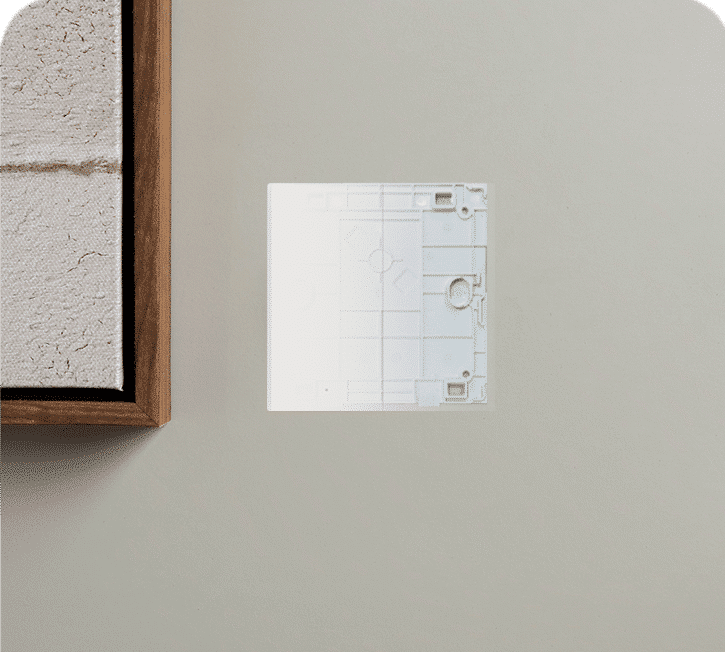

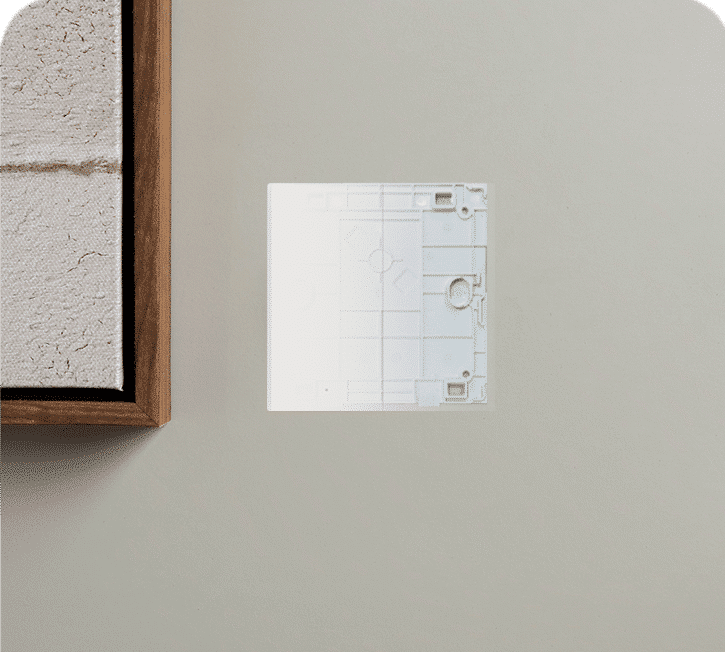
Copyright © 2023 Lumi United Technology Co., Ltd. All Rights Reserved.